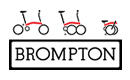Mail Order Bike Assembly Instructions
Obviously we would prefer complete bikes to be collected (you would also get the added bonus of a FREE 1st service) but for those that are buying mail order please read the following.
Before ordering a bike online please take a minute to read the possible small assembly instructions you may have to undertake and be certain that you or somebody on your behalf will be capable is undertaking such a task.
ASSEMBLY INSTRUCTIONS
On internet orders, most of our bikes are delivered pre-serviced by us. However in order to fit the bike back into its box for delivery, some disassembly has to be done.
Re-assembly of these parts should only take a few minutes.
Please also refer to manufacturers handbook for recommended torque settings for all major nuts and bolts, as these need to be checked first and foremost; before the first ride.This is particulary important on high end bike wrere Carbon parts may be involved. It is also recommended that these be checked for tightness regularly.
Reinstall front wheel
To do this ensure that the quick release skewer is in the wheel axle. Position the wheel squarely in the fork dropouts. Hold the lever end of the quick release skewer, and turn the other end clockwise until finger tight. Lock the skewer by pushing it up or down to secure the wheel (you should feel resistance when locking the skewer to the closed position, and should be fairly difficult to lock when pushing with your thumb). If it is too difficult to lock, unwind the non-lever end slightly and try again, conversely if not enough resistance is felt when locking the lever, tighten the non-lever end slightly and try again.
Reinstall Pedals
Ideally, you should grease the pedal threads first, and then simply screw the pedals in with a spanner, they should be very tightly screwed in. Please ensure however that you screw the pedals in squarely, and not at an odd angle. DO NOT FORCE THE PEDALS IN.Please note the right hand pedal screws in clockwise, and the left hand pedal screws in anti- clockwise. The pedals are labelled L and R respectively on the end of the screw in thread.
ATTENTION PLEASE NOTE THE PEDALS HAVE L AND R ON THE END OF EACH PEDAL, IF THESE ARE PLACED ON THE INCORRECT SIDE OR ARE CROSS THREADED THEY WILL NOT BE COVERED UNDER WARRANTY. ALSO PEDALS FALLING OFF DUE TO THEM NOT BEING TIGHTENED ENOUGH WILL NOT BE COVERED UNDER WARRANTY, PLEASE TAKE CARE. THANK YOU
Reinstallation of Handlebars/ Handlebar stem.
Firstly ensure that the forks are facing in the correct direction. If in doubt please ring us on 0116 2570777 Remove top nut and A-head cap. replace handlebar and stem onto top of the fork steerer, replace A-head cap and tighten bolt so slight resistance is met. (DO NOT OVER TIGHTEN), adjust handlebars to correct riding position, then tighten side bolts on handlebar stem.
On some bikes the stem may be already in place, if this is the case, all you need to do is remove the front loading plate at the front end of the stem by loosening the allen bolts, and then fit the handlebars into place.
If your bike features a quill type stem, firstly remove the plastic cap from the bottom of the stem and simply insert the stem into the fork steerer. Position the handlebars in the correct riding position, and tighten the bolt on the top of the stem.
Please ensure that the brake and gear cables are running free, and are not wrapped awkwardly around the handlebars.
Disc brake bedding-in period.
Please note, if your bike has disc brakes, your brakes may make a scraping sound until fully bedded in. This is normal. Bedding in period should be about 8-10 hours (approx) of continuous use.
1. Please take care when installing the front wheel into a bike with hydraulic disc brakes, make sure the brake lever does NOT get squeezed before the wheel is in place.
2. If you did accidentally pull the lever you merely need to put something between the disc pads & push them back ( tyre lever/spoon/screwdriver ) taking care not to use too much force. If in any doubt please feel free to ring us & speak to one of our mechanics.